Editor's review
RunScanner is a completely free windows system utility which scans your system for all configured running programs. You can use runscanner to detect autostart programs, spyware, adware, homepage hijackers, unverified drivers and other problems.
Features: RunScanner is a completely free windows system utility. It scans a PC to find out about all the configured programs that are running. which scans your system for all configured running programs. It is able to detect autostart programs, spyware, adware, homepage hijackers, unverified drivers and other problems. To make it easy to diagnose problems, if any, you can import/export scan results and ask others on on-line forums to help. It lets you do online malware analysis. You would be able to scan some 120+ hijack points and it has a powerful process killers.This would be useful if you decide to kill one of the suspect processes running in your machine. You can actually kill multiple processes at once. There are different strategies possible. You can kill a process and rename it. So that even if it is in the start up list the suspect item would not get started again.Or you can get rid of it permanently by killing and deleting it or delete it at next reboot. Saving of run files, saving to text log file, verification of file signatures etc are some very useful features. Host file editor, MD5 has calculations, online file ratings, look up of scanned entries are other features that help detect if any malware is running in the system. Regedit jump, explorer jump, extended filters marking of items so that the user can save the run file and send to an expert who can mark it up for possible malware files are other useful feature that help safeguard your system.
Overall: A very useful scanner and collaborative tool.


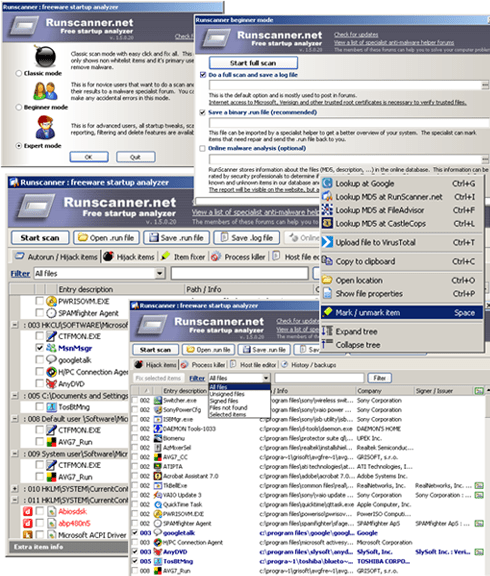
User comments